Microsoft Word is a popular word processing software. It helps in arranging written text in a proper format and giving it a systematic look. This formatted look facilitates easier reading. It provides spell-check options, formatting functions like cut-copy-paste, and spots grammatical errors on a real-time basis. It also helps in saving and storing documents.
It’s also used to add images, preview the complete text before printing it; organize the data into lists and then summarize, compare and present the data graphically. It allows the header and footer to display descriptive information, and to produce personalized letters through mail. This software is used to create, format and edit any document. It allows us to share the resources such as clip arts, drawing tools, etc. available to all office programs.
In this chapter, you will learn about Concepts related to MS Word in detail. You will know about Word Processing Basics, Opening and Closing the Document, Text Creation and Manipulation, Formatting Text, and Table Manipulation.
Basics of Word Processing
Word processor is used to manipulate text documents. It is an application program that creates web pages, letters, and reports.
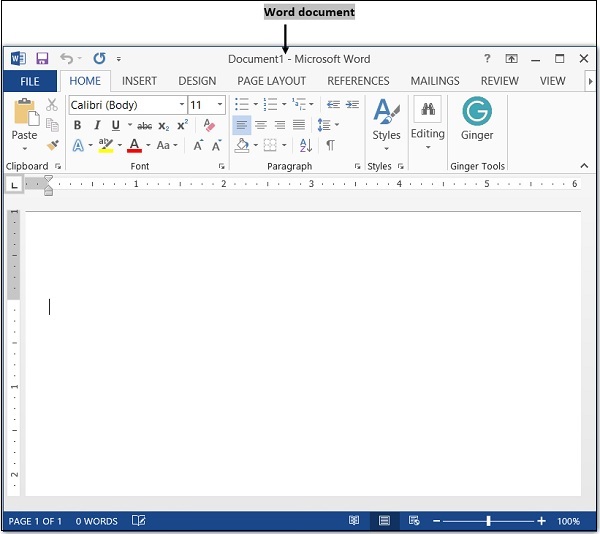
| Sr.No. | Word Processing Concepts & Description |
|---|---|
| 1 | Opening Word Processing Package
Word processing package is mostly used in offices on microcomputers. To open a new document, click on "Start" button and go to "All Programs" and click on "Microsoft Word". |
| 2 | Opening and Closing Documents
Word automatically starts with a blank page. For opening a new file, click on "New". |
| 3 | Page Setup
Page setup options are usually available in "Page Layout" menu. Parameters defined by the user help in determining how a printed page will appear. |
| 4 | Print Preview
This option is used to view the page or make adjustments before any document gets printed. |
| 5 | Cut, Copy and Paste
In this section, we shall learn how to use cut, copy and paste functions in Word. |
| 6 | Table Manipulation
Manipulation of table includes drawing a table, changing cell width and height, alignment of text in the cell, deletion/insertion of rows and columns, and borders and shading. |
Summary
This topic provides us with a clear idea about components of word processing basics, opening and closing the documents, text creation and manipulation, formatting the text, table manipulation, etc.


